This will ensure you to setup different capabilities for different Membership user group. This settings will be available via WCFM – Group & Staff plugin.
WCFM – Group & Staff addon adds a new menu under admin dashboard “Groups”. From here vendor groups can be created. Now, admin can set different permissions on these groups based on their membership requirements.
You can check the setting from here: WCFM Admin Dashboard -> Groups
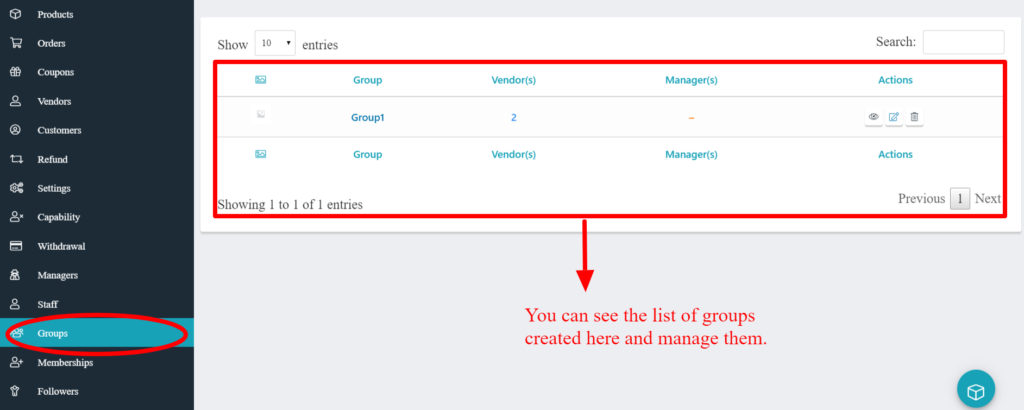
Admin will be able to check all the listings of the groups in the right side panel and can also Add a new group from “Add new” button on the top right corner of the panel-
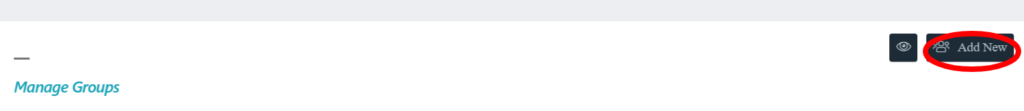
The capabilities of each Group can be assigned while creating a new group or by editing an existing group. Here’s how you will see the capabilities settings tab of the group:
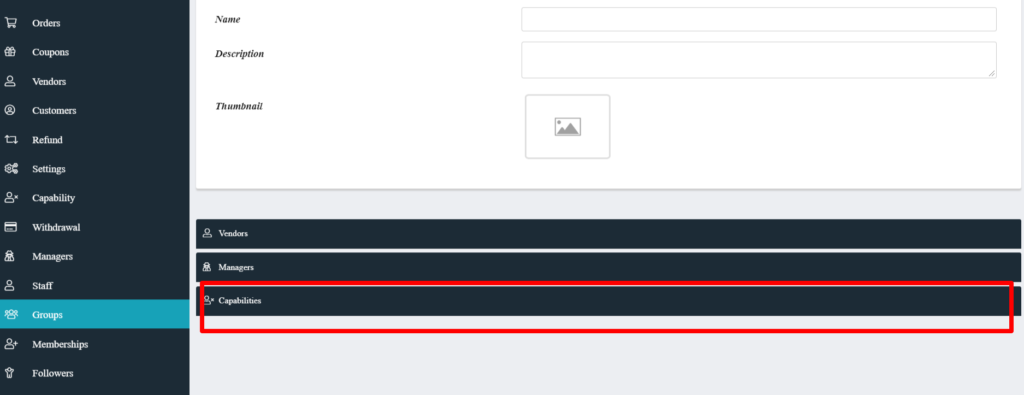
Once you click the capabilities tab, you shall get the configuration panel from where you can assign specific capabilities for that particular group. Here’s a sample screenshot:
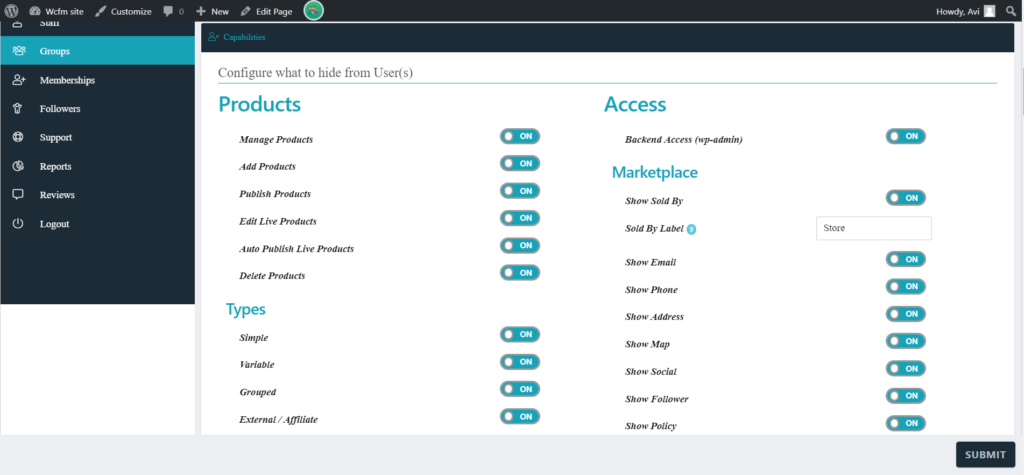
While setting the above options, one should keep in mind that when you are changing any particular capability of “Groups”, it overwrites the priority set Globally ( from the capabilities menu). Thus for example, if your Product Limit option in the capabilities tab as 100, and for a particular group you have allocated Product Limit to be 150, then all the vendors under that group will enjoy the product limit of 150 and not 100 which is set Globally.
