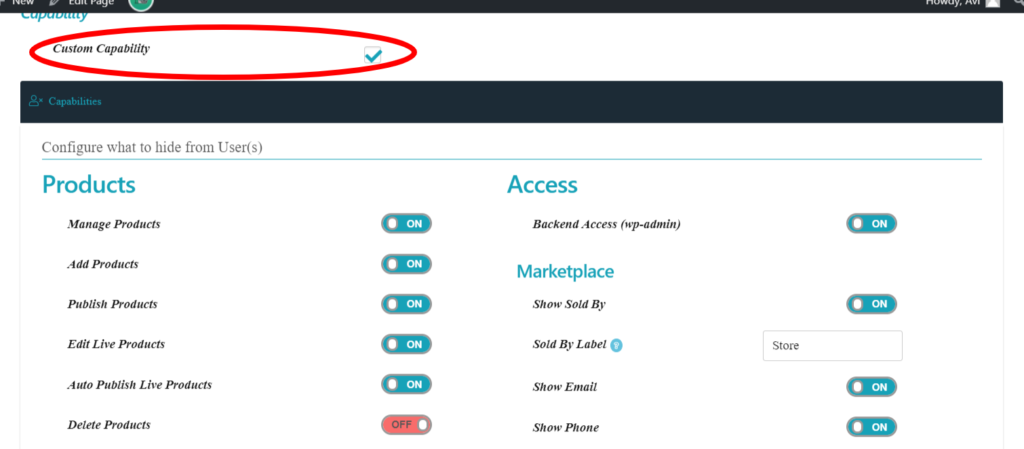WCFM allows the admin to set different capabilities for individual vendors. This settings will be available via WCFM – Group & Staff plugin
It is to be noted that individual capabilities enjoys highest priority thus overwrites group and global capability settings.
Consider the following scenario :
Global capability setting ( from capability tab)- Product Limit: 100
Group 1 capability setting : Product Limit: 120
Vendor 1 (* who is in Group1)- Product Limit :150
In the above scenario, Vendor 1 will enjoy the product limit of 150 as provided by admin.
Next, let’s have a look into different user-roles offered by WCFM.
Jut to mention, WCFM – Ultimate is essential for “Limit Capabilities”
You can manage the vendors individually from this section here : WCFM Admin Dashboard >> Vendors -> Vendor Manager -> Profile -> Custom Capability
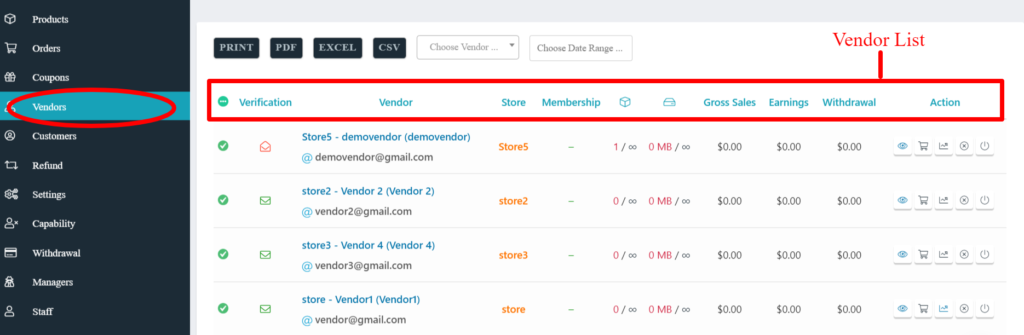
Upon editing any selected vendors ( from the above list) you will be redirected to Manage Vendor page as shown here below. It will allow the admin to configure the settings for individual vendor accordingly:
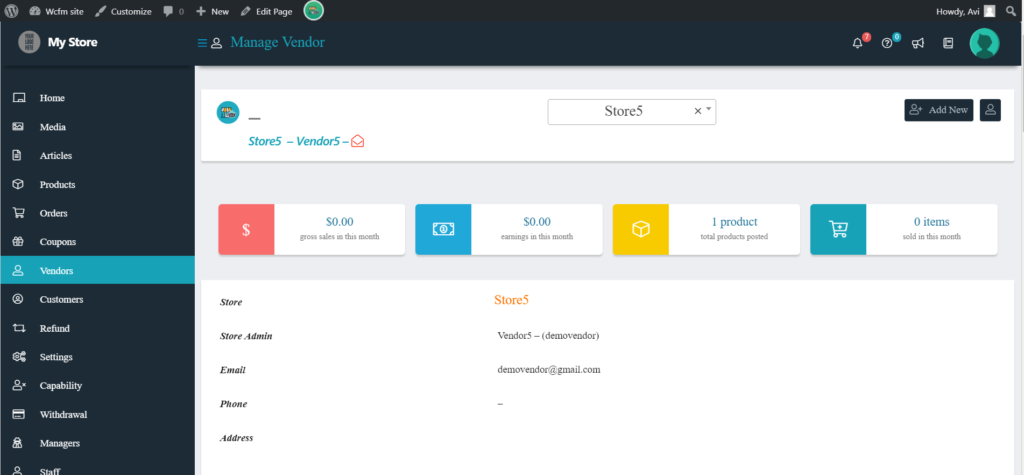
The admin will additionally have the ability to set up capability for this particular vendor under the Profile section of this page as shown below:
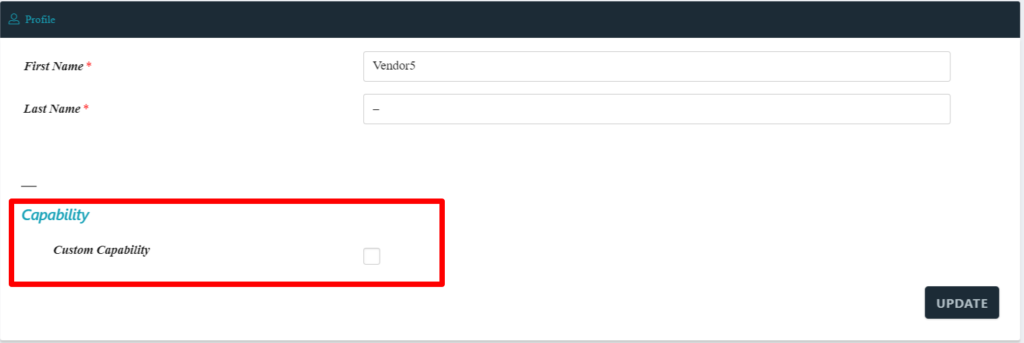
On checking the Custom Capability option, the admin shall receive list of toggle options similar to Capability settings wherein he/she can assign the capabilities of the vendor accordingly: